Explain of Paragraph in Ms Word ?
A paragraph is any chunk of text that ends when you press the Enter key.You can show or hide the paragraph marks by clicking the Show/Hide button on the Standard toolbar. When you format a paragraph, you actually format a block of text and inserted objects that is followed by a paragraph mark.in pagragraph option in a ms word be will alignment of a paragraph , line spacing , multilevel list etc.
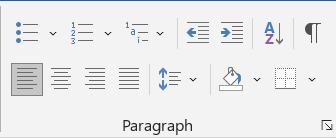
Some option of a Paragraph :-
Bullets.
Bullets are used to create a list of item.
- click on bullets option and choose your type of bullets sing .
- Then click on a page and create a list of item.
Numbering
Numbering is used to create a list using number,roman number , decimal number, alphabetic abc etc.
- click on Numbering option and choose your type of number, alphabetic etc .
- Then click on a page and create a list of item using this option.
Multilevel list
Multilevel list is used to create a list using number,roman number , decimal number, alphabetic abc etc
- click on Numbering option and choose your type of number, alphabetic etc .
- Then click on a page and create a list of item using this option.
Decrease Indent
Decrease Indent is use to move the paragraph or line left, closer to the left margin.
- Select the text.
- Click on Decrease Indent your text will move left to right margin.
Increase Indent
Increase Indent is use to move the paragraph or line right, far from the left margin.
- Select the text.
- Click on Increase Indent your text will move right to left margin.
Sort
Sort are used to arrange the selected Data into to ascending or descending order.
- Select the text.
- Click on sort.
- choose your ascending or descending order.
Left Alignment (ctrl+L)
Left Aligment is used to set the document to left of the margine.
- Select the text.
- Click on left Alignment or (Ctrl+L).
- Document will be left of the margine.
Center Alignment (Ctrl + E)
Center Aligment is used to set the document to center of the Page .
- Select the text.
- Click on Center Alignment or (Ctrl+R).
- Document will be Center of the margine.
Right
Right Aligment is used to set the document to Right of the margine .
- Select the text.
- Click on Right Alignment or (Ctrl+R).
- Document will be Right of the margine.
Justify Alignment (Ctrl + J)
This option is used to set the document between the margin. it means that left or right side of the margine will be equal .
- Select the text.
- Click onJustify Alignment or (Ctrl + J) .
- Document will between the margine.
Line and Paragraph spacing
This option is used to give the spacing between line of a Paragraph.
- Select the paragraph.
- Click on Line and Paragraph spacing .
Copyright © 2022 Shineskill Software Pvt. Ltd., All rights reserved.
